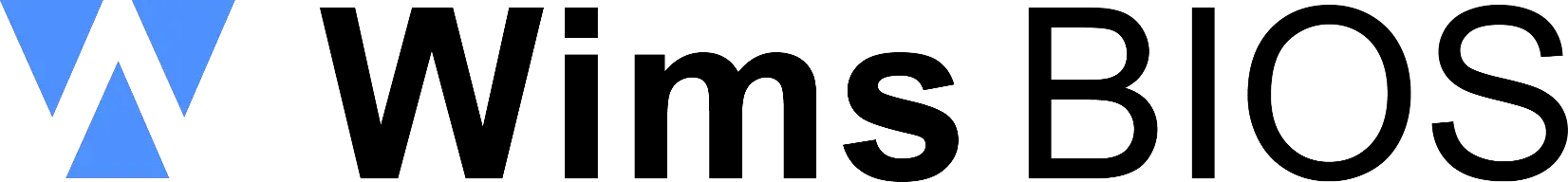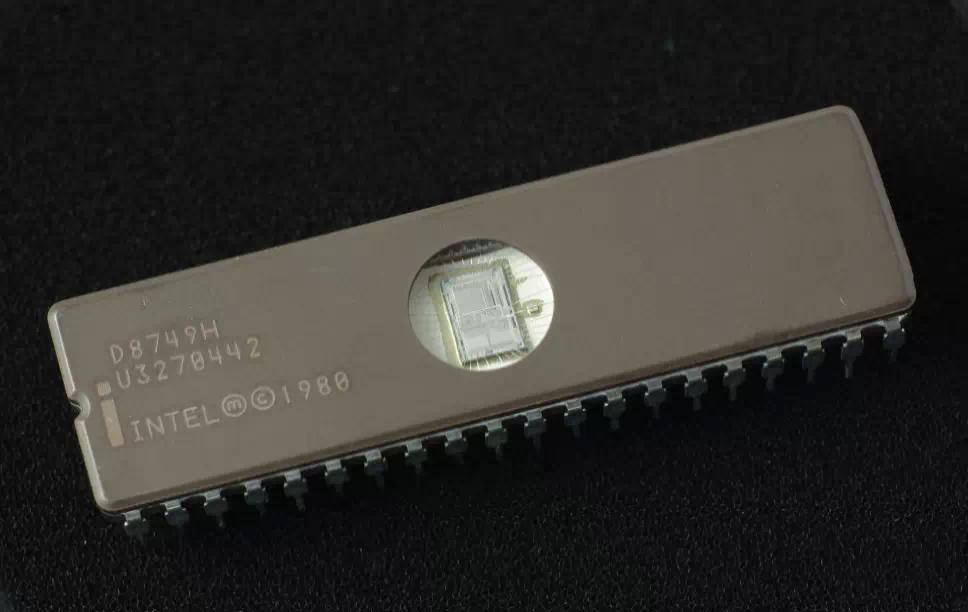Free instant access to BIOS tips!
Fill in your name and email and receive our ebook 'How to update your PC BIOS in 3 easy steps' (15$ value), free BIOS tips and updates about Wim's BIOS!

- You can identify your Aristo motherboard using the BIOS ID which is displayed on most computers at bootup. Per BIOS vendor (AMI, Award, Phoenix, ...) we have a seperate tab of motherboard BIOS Identifications.
- In the Website Links section we provide official and unofficial links to find free Aristo BIOS upgrades
No BIOS Updates were found. Contact us if you can help us find some!
Award BIOS IDs are used to identify motherboards with an Award BIOS. For more information visit our Award BIOS ID information page.
At this moment we have 2 Award BIOS IDs listed for Aristo. Contact us if you have new IDs missing from the list :-)
Aristo Award BIOS Identification
| Award BIOS ID | Motherboard manufacturer, model, PCB revision |
|---|---|
| 04/19/2001-i815-ITE87X2-6A69RPRDC-00 | Aristo AM-960 (PCB: 2MBit BIOS chip) |
| 08/21/2000-i815-ITE87X2-6A69RPRBC-00 | Aristo AM-960 (PCB: 4MBit BIOS chip) |
AMI BIOS IDs are used to identify motherboards with an AMI BIOS. For more information visit our AMI BIOS ID information page.
At this moment we have 1 AMI BIOS IDs listed for Aristo. Contact us if you have new IDs missing from the list :-)
Aristo AMI BIOS Identification
| AMI BIOS ID | Motherboard manufacturer, model, PCB revision |
|---|---|
| 61-0312-008045-00111111-71595-I440FX-H | Aristo AM-600FX |
Here is a list of official and unofficial sites where you can find and download Aristo BIOS updates for free.
Need help? Ask your question here!
(Examples: how to update your BIOS, how to identify your motherboard)
1996 - 2019 © Wim Bervoets. Privacy Policy | Terms of Service | Disclaimer | Disclosure