I'm looking for a BIOS upgrade for this motherboard so I can install an 80GB drive.
BIOS Date: 09/03/98
BIOS Type: Award Modular BIOS v4.51PG
BIOS ID: 09/03/1998-ALADDIN5-2A5KKG5DC
OEM Sign-On: (2A5KKG5D) EVALUATION ROM - NOT FOR SALE
Chipset: ALi M1541 rev 4
Superio: Unknown
OS: Win98
CPU: AMD-K6(tm) 3D processor 333 MHz
Thanks
80GB: 09/03/1998-ALADDIN5-2A5KKG5DC
Does your board belong to a Packard Bell system?
If not, does it look like the VP1541/3 here:
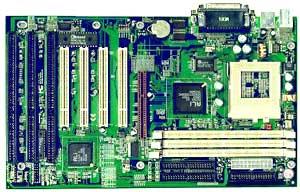
If so, then perhaps what you need is here:
http://www.bcmcom.com/tech/VP1541/VP1541bios.asp
Note: do not flash anything yet. We'll have to investigate further.
If not, does it look like the VP1541/3 here:
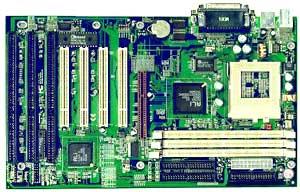
If so, then perhaps what you need is here:
http://www.bcmcom.com/tech/VP1541/VP1541bios.asp
Note: do not flash anything yet. We'll have to investigate further.
Sorry if this is slightly off-topic, but thought I'd just mention that I like the layout of that mobo pictured. It has the drive connectors near the drives, with the RAM behind it where it will not get in the way, and the CPU out the way of all that where it should also get adequate cooling if the cables are kept out of the way/that area.
But getting back - is that your board? Look for a model number to patch the one posted - it may or may not be printed on the board.
But getting back - is that your board? Look for a model number to patch the one posted - it may or may not be printed on the board.
The board is from a Packard Bell system, I believe it is a BCM/GVC FR510 (PB 930/950) Motherboard. http://www.uktsupport.co.uk/pb/mb/930.htm
I had tried to flash it with the BIOS available at http://www.scc.nm.ru/b_files.htm but the last 2 blocks come up in error.
I had tried to flash it with the BIOS available at http://www.scc.nm.ru/b_files.htm but the last 2 blocks come up in error.
When flashing with Boot Block, UniFlash displays:
FLASH DATA VERIFICATION ERROR. RETRY WRITE OPERATION [Y/N]
and the last two blocks of the graph show up as XX.
If I flash without the Boot Blocks, I still get the same error, and the last two blocks of the graph show up as X followed by a non-solid block.
Flashing the backup BIOS results in a good verification.
FLASH DATA VERIFICATION ERROR. RETRY WRITE OPERATION [Y/N]
and the last two blocks of the graph show up as XX.
If I flash without the Boot Blocks, I still get the same error, and the last two blocks of the graph show up as X followed by a non-solid block.
Flashing the backup BIOS results in a good verification.
I had this issue when I tried to update a BIOS using an Intel flash chip which I could not fully match multi-voltages for.
I was pretty much able to flash everything also except the bootblock. If I accepted this flash I got a bootblock BIOS on reboot which was recoverable back to the old BIOS version. It seems that in my case the new BIOS needed to be flashed and matched and accompanied by the new bootblock.
Possibly you are facing a similar BIOS matching issue.
I was pretty much able to flash everything also except the bootblock. If I accepted this flash I got a bootblock BIOS on reboot which was recoverable back to the old BIOS version. It seems that in my case the new BIOS needed to be flashed and matched and accompanied by the new bootblock.
Possibly you are facing a similar BIOS matching issue.
Thanks for all the help.
I wasn't able to get the BIOS flashed, so instead I had to use the Seagate Utilites to install a Boot Overlay on the drive. As well as setting a jumper on the drive (Not Master/slave or Chip Select).
I wasn't able to get the BIOS flashed, so instead I had to use the Seagate Utilites to install a Boot Overlay on the drive. As well as setting a jumper on the drive (Not Master/slave or Chip Select).
Forget the drive overlay. Send us a copy of your current BIOS and we'll patch it for you. Native BIOS support is infinitely better than using drive overlay software...
