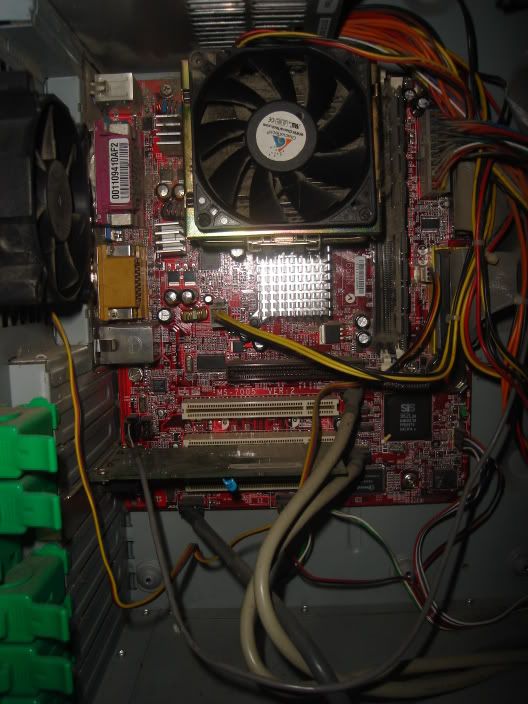Page 1 of 1
1400x900 on SiS 651 (BIOS problem)
Posted: Tue Sep 16, 2008 12:03 am
by pauldiat
As most, I'm experiencing a problem with my recently purchased HP w1907 19", whose native resolution is 1400x900. My resolution is not widescreen, at all - it's 4:3.
Now I'm stuck with a stretched screen, distorted images, ect...
After an extensive amount of research on this topic, I've come to the conclusion that my BIOS is obsolete. The problem is, I cannot seem to find an update.
Can anyone please help me?
BIOS Type: Phoenix-Award
BIOS Date: July 27th 2004
BIOS ID: 07/27/2004-SiS-651C-6A7IAM49C-00-None
BIOS OEM: W7005SMS V6.1B5 072704 16:12:48 - 6.00 PG
Chipset: SiS 651 rev 2
SuperIO: Winbond 697HF rev 2 at port 002E
Manufacturer: Seanix
Motherboard: MS-7005
Thank you at all in advance.
Posted: Tue Sep 16, 2008 11:02 am
by pauldiat
By the way, I have read the SiS FAQs, and followed all of the steps, but with no luck.
I installed the UniVGA2, then proceeded with UniVGA3; I then updated most drivers and still don't see a 1400x900 resolution.
This is very frustrating, and not just to me I'm sure, as so many people are experiencing the same problem.
Posted: Thu Sep 18, 2008 12:39 am
by cp
please id your mainboard. is this your mainboard?
http://global.msi.com.tw/index.php?func ... rod_no=559
if so get the patched version from our download page. please read the sticky thread in this section!
Posted: Thu Sep 18, 2008 10:07 am
by pauldiat
I don't believe it is - the heat sync is different.
I'm not very advanced when it comes to BIOS, codes, ect, and I'm not really sure what model my motherboard is. Do you mind telling me how I can possibly find out?
Here's a picture of it. Maybe you can identify it.
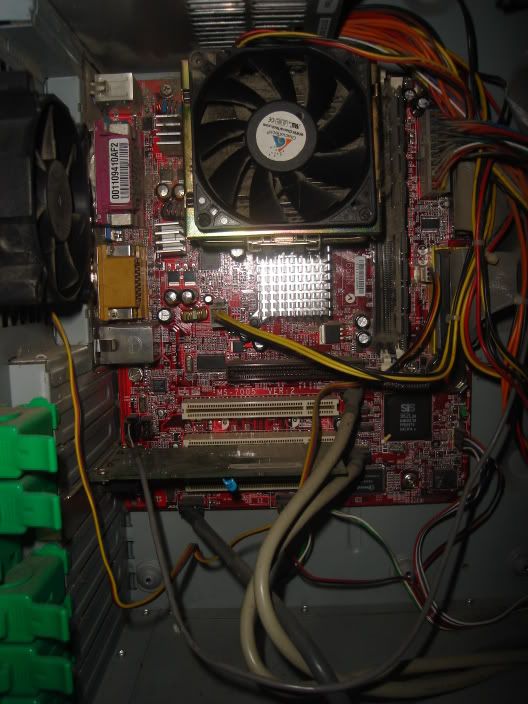
The large chip in the bottom right corner says:
SIS
962Lua
SIS02
PPO0975
0413FA
(if that even means anything)
[/img]
Posted: Thu Sep 18, 2008 6:04 pm
by cp
the silkscreened letters between the agp and pci1 slot say: MS-7005 VER: 2
MSI MS-7005 v2
get the patched bios at the download page.
oh, and btw. i can clearly see bulged caps. you should replace the caps, make someone replace them or replace the whole motherboard.
check
www.badcaps.com for more information.
Posted: Thu Sep 18, 2008 8:42 pm
by Denniss
And clean your cpu cooler heatsink - it's very dirty and thus badly affecting the cooling efficiency.
Posted: Sat Sep 20, 2008 1:13 am
by pauldiat
Thanks for the files, as well as the advice.
I've tried up flash it but with no success, because I'm not sure what I'm doing. I've decided to ask a friend of mine to flash it for me so I wouldn't PLEASE BAN ME FOR SWEARING things up.
Also, I just cleaned, vacuumed my comp a month ago! I have no idea how it got so dirty in such a short period of time. Regardless, I will clean it again.