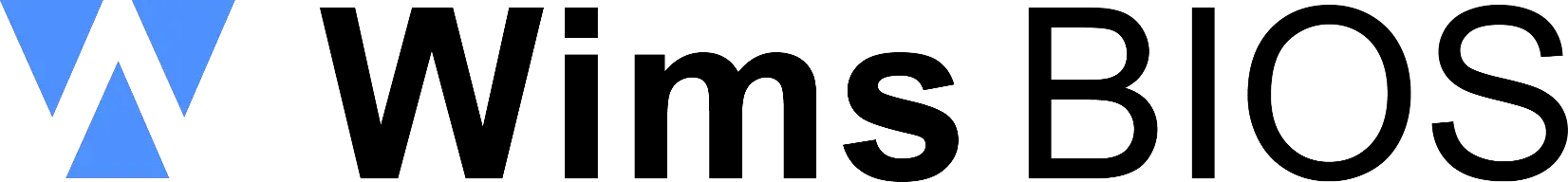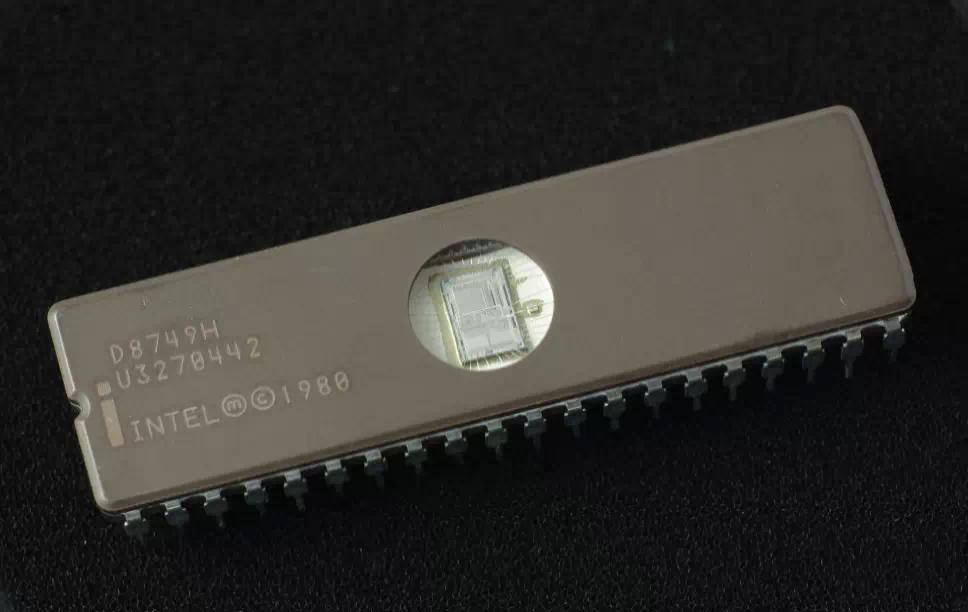Free instant access to BIOS tips!
Fill in your name and email and receive our ebook 'How to update your PC BIOS in 3 easy steps' (15$ value), free BIOS tips and updates about Wim's BIOS!

Fast, Scalable and Secure Webhosting
Are you currently having hosting problems? Do you feel that your site slowlyness is killing sales or traffic?
Our book Fast, Scalable and Secure Webhosting for Web Developers will give you the knowledge to run your site on a speedy, scalable and secure server!
Start learning about Linux, Nginx, MariaDB, PHP-FPM, Java, IPv6, HTTPS, WordPress and much more!
Tip: Receive your free Chapter Secure your site with HTTPS by joining our mailing list!
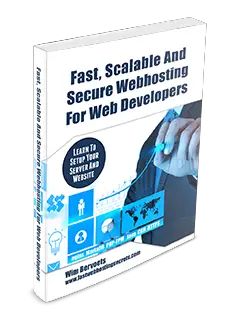
There are a few solutions available to get around the BIOS password protection. They depend on the maker of your BIOS: Award, AMI, Phoenix, Toshiba, IBM. Please check the solutions below:
Solution 1: for Award BIOSs: Try these :
- ALFAROME
- ALLy
- aLLy
- aLLY
- ALLY
- aPAf
- _award
- AWARD_SW
- AWARD?SW
- AWARD SW
- AWARD PW
- AWKWARD
- awkward
- BIOSTAR
- CONCAT
- Condo
- d8on
- djonet
- HLT
- J64
- J256
- j262
- J262
- j332
- KDD
- Lkwpeter
- LKWPETER
- PINT
- pint
- SER
- SKY_FOX
- SYXZ
- syxz
- shift + syxz
- TTPTHA
- ZAAADA
- ZBAAACA
- ZJAAADC
- 01322222
- 589589
- 589721
- 595595
- 598598
In the past, Award has defined Award_SW as its default security password. However, this password is now widely known, due to Award's large customer base, so it has lost its original function of security protection.
To reduce the opportunity of security breaches, Award Software International Inc. has canceled this default value in BIOS code with a release date on or after December 19, 1996.
Since no default value is predefined for the password, Award OEM customers must use the Award MODBIN.EXE utility, version 4.50.75, to customize their own password prior to releasing products to end users
Solution 2: for AMI BIOSs:
- AMI
- A.M.I.
- AMI?SW
- AMI_SW
- BIOS
- CONDO
- HEWITT RAND
- LKWPETER
- PASSWORD
Solution 3: for Phoenix BIOSs:
- BIOS
- CMOS
- phoenix
- PHOENIX
Solution 4: for Toshiba BIOSs:
You can try to hold down the left shift key during boot to bypass the BIOS password.
Solution 5: for IBM Aptiva BIOSs:
You can try to press both mouse buttons repeatedly during the boot.
Solution 6 manufacturer passwords:
| Manufacturer | Password |
|---|---|
| Biostar | Biostar |
| Compaq | Compaq |
| Dell | Dell |
| Epox | xo11nE |
| Epox | central |
| Freetech | Posterie |
| IBM | merlin |
| IWill | iwill |
| Jetway | spooml |
| Packard Bell | bell9 |
| QDI | QDI |
| Siemens | SKY_FOX |
| TMC | TMC |
| Toshiba | Toshiba |
| VOBIS | merlin |
Solution 7 other passwords which may work:
- ALFAROME
- BIOSTAR
- biostar
- biosstar
- CMOS
- cmos
- LKWPETER
- lkwpeter
- setup
- SETUP
- Syxz
- Wodj
If you wish to attempt disabling the password yourself, you will need to erase CMOS. You should not do this unless you already have written down or printed out of all the BIOS Setup parameters, or if you are certain that restoring the Setup default values is sufficient for operating your system. Take these steps:
Most motherboards feature a jumper to clear the CMOS, which will delete all settings including the password. Try to locate it via markings on your motherboard (CLEAR, CLR, CLRPWD, ...) or your motherboard documentation.
Put the CMOS jumper back in the original position and boot your PC to check if the password has been erased.
An alternative way to clear the CMOS is to remove the CMOS battery from your motherboard. This may not always work, especially on laptops.
NOTE: it can take up to several days for the CMOS to go bad without a battery. This is caused by capacitance in the circuit. This charge can be safely discharged by using a 10k-ohm resistor, touched to the battery connectors for a few moments (while the battery is removed).
Dowload some BIOS password cracks (some of these utilities will reset the CMOS so that the password is also reset; Virusscanners identify one of these utilities as a trojan - it is not a trojan if you really want to reset your BIOS settings!)
Go back to our BIOS FAQ.
Need help? Ask your question here!
(Examples: how to update your BIOS, how to identify your motherboard)
1996 - 2019 © Wim Bervoets. Privacy Policy | Terms of Service | Disclaimer | Disclosure