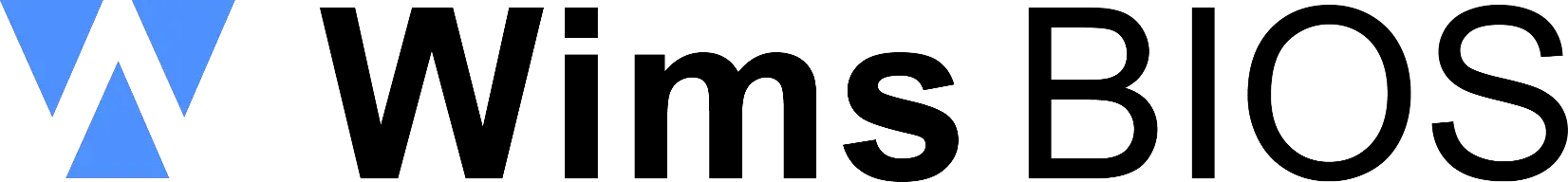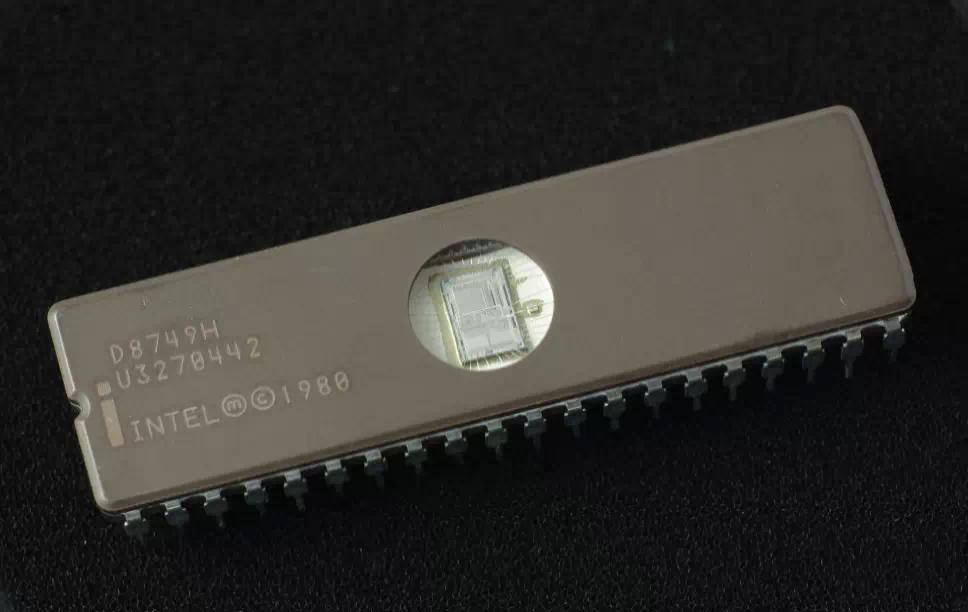Free instant access to BIOS tips!
Fill in your name and email and receive our ebook 'How to update your PC BIOS in 3 easy steps' (15$ value), free BIOS tips and updates about Wim's BIOS!

Fast, Scalable and Secure Webhosting
Are you currently having hosting problems? Do you feel that your site slowlyness is killing sales or traffic?
Our book Fast, Scalable and Secure Webhosting for Web Developers will give you the knowledge to run your site on a speedy, scalable and secure server!
Start learning about Linux, Nginx, MariaDB, PHP-FPM, Java, IPv6, HTTPS, WordPress and much more!
Tip: Receive your free Chapter Secure your site with HTTPS by joining our mailing list!
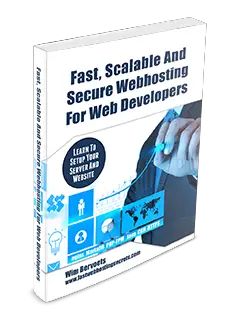
Awdflash.exe is a utility program that helps you to update your BIOS - the code that runs the first moment you boot your PC. It was created by Award Software Inc. to support flashing Award BIOS based data files.
The BIOS code is stored on the motherboards on Flash chips since its introduction in 1993.
Award Software Inc. started working on the Award Flasher in 1993. The first versions only supported the Intel 28F010 flash chips. During that time almost no motherboards featured flashable BIOS chips. In 1994/1995, with the availability of Awdflash 5.x, the core BIOS release of Award BIOS Elite v4.50PG and flash chips on motherboards, the tool became a lot more used.
All these Award Flasher (awdflash) versions are DOS based and can't be run from Windows or other operating systems. The command prompt in Windows will not be sufficient.
Award also released Windows based flashers called Award Winflash. You can find these below.
Please read our How to flash your bios FAQ to correctly use the awdflash or winflash executables.
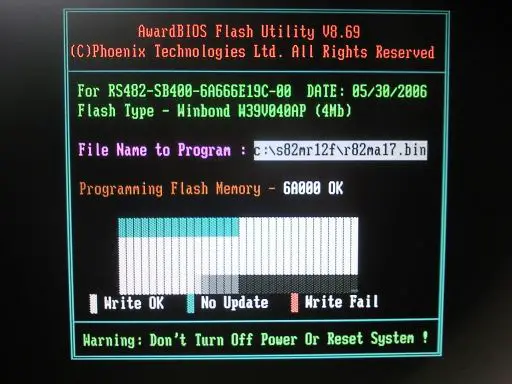
Awdflash - DOS based Award BIOS flasher
Awdflash - DOS based Award BIOS flasher
| Awdflash version | Notes |
|---|---|
| Awdflash 1.2 | Supports VIA486A |
| Awdflash 3.0 | Supports Intel 28F001/BT-X Flash ROM |
| Awdflash 5.0 | Supports MXIC MX28F1000P/12V Flash ROM |
| Awdflash 5.2B | Supports MXIC MX28F1000AP/12V, Atmel AT29C010A /5V Flash ROM, Supports DMI BIOS |
| Awdflash 5.2C | Added safely return to DOS if chip erasing or programming is failed Added new algorithm for recognizing DMI |
| Awdflash 5.3 | |
| Awdflash 5.31 | Added /CC=Clear CMOS, /CP=Clear PnP(ESCD), /CD=Clear DMI options Added flash chips AMD 29F002T/5V, SST 29EE020/5V, Atmel 29C020/5V, TI TMS28F020/12V Flash ROMs |
| Awdflash 5.32 | Supports Intel 28F002BX-T/5V Flash ROM |
| Awdflash 5.32B | Supports MXIC MX28F2000PPC/12V Flash ROM |
| Awdflash 5.33 | Added message The program file's part number does not match with your system! |
| Awdflash 5.34 | Supports CSI CAT28F002T/12V Flash ROM |
| Awdflash 5.35A | BootBlock protection, Added message BootBlock is protected now, Supports CSI CAT28F001P/12V, MXIC MX28F2000TPC/12V, MXIC 28F002TTC/12V Flash ROMs |
| Awdflash 5.35B | |
| Awdflash 5.4 | Added message The file size does not match |
| Awdflash 5.5 | Supports IM29F002T/5V Flash ROM |
| Awdflash 5.5A | |
| Awdflash 5.6 | Added power off ATX form factor motherboards |
| Awdflash 6.03 | |
| Awdflash 6.21 | Supports Atmel AT49F001T/5V |
| Awdflash 6.22 | Option /CD=Clean DMI deleted |
| Awdflash 6.23 | |
| Awdflash 6.24 | |
| Awdflash 6.25 | Added message Unknown Flash Type |
| Awdflash 6.25A | |
| Awdflash 6.31 | Checking AC Power. Supports SST 39SF020 /5V Flash ROM |
| Awdflash 6.50D | |
| Awdflash 6.6 | Added /SD=Save DMI date to file, Added /NS=No source |
| Awdflash 7.03 | |
| Awdflash 7.05 | Deleted /HiCD option, checking BIOS integrity |
| Awdflash 7.07 | |
| Awdflash 7.08 | Supports SST 39SF010/5V Flash ROM |
| Awdflash 7.12A | Added veryfing checksum /cksXXXX, Added message CheckSum Mismatched |
| Awdflash 7.13B | |
| Awdflash 7.2 | Added /cks=Show update Binfile checksum,Added option /SMI, Supports MXIC MX29F022T/5V Flash ROM |
| Awdflash 7.21 | Supports Winbond W49F002U/5V Flash ROM |
| Awdflash 7.22 | Supports MXIC MX29F004T/5V Flash ROM |
| Awdflash 7.3 | Determination Flash2 type. Now windir is using from environment |
| Awdflash 7.33 | |
| Awdflash 7.37 | |
| Awdflash 7.41 | Supports M-TEC 29F013CD, 29F023CD Flash ROM, Added message Flash ROM Main Block Protected Please check your hardware |
| Awdflash 7.52C | Added /COUNT option |
| Awdflash 7.53 | |
| Awdflash 7.57 | |
| Awdflash 7.58 | Supports SST 49LF002/3.3V, SST 49LF004/3.3V,Winbond W49V002/3.3V Flash ROM |
| Awdflash 7.61 | Supports ARM35LV020 Flash ROM, added unknown /HIDE option |
| Awdflash 7.63 | |
| Awdflash 7.64 | |
| Awdflash 7.65 | |
| Awdflash 7.66 | |
| Awdflash 7.7 | Supports AMIC A29002 Flash ROM |
| Awdflash 7.71 | Supports Hyundai HY29F002/5V, EON EN29F040/5V and V29C51004T/5V Flash ROM |
| Awdflash 7.72 | Supports Great Tek ARF35LV020 and AVF35LV040 |
| Awdflash 7.73 | |
| Awdflash 7.75 | Supports Winbond W49V002F, SST 49LF004A Flash ROM, Flash Upgrade Utility supports BIOSLock function |
| Awdflash 7.76A | |
| Awdflash 7.76B | Supports SST 49LF002A Firmware Hubs |
| Awdflash 7.78 | Supports SST 28SF040A/5V, Winbond W29C040/5V |
| Awdflash 7.79 | |
| Awdflash 7.8 | |
| Awdflash 7.83 | |
| Awdflash 7.83M | |
| Awdflash 7.87d | |
| Awdflash 7.88 | Supports Megawin MM29F040/5V and SGS-Thomson M50FW040/3V |
| Awdflash 7.89 | Added switch /QI=Qualify flash part number with source file, Supports SST39SF040/5V and AMIC A29040/5V Flash ROM |
| Awdflash 7.91 | |
| Awdflash 7.93 | |
| Awdflash 7.95 | |
| Awdflash 7.96 | |
| Awdflash 7.97 | Supports Flash ROM Megawin MM29LF040/3.3V, MXIC MX29F040/5V, SST 49LF020 Flash ROM |
| Awdflash 7.97A | |
| Awdflash 7.97D | |
| Awdflash 7.98 | |
| Awdflash 8.00 | Supports Bright BM29F040/5V, PMC-Sierra Pm29F004T/5V, ATMEL AT49F040T/5V |
| Awdflash 8.01 | |
| Awdflash 8.02 | |
| Awdflash 8.03 | Supports SST49LF003A 3Mb/3.3V, AMD AM29F040B/5V Flash ROM. Removed Megawin MM29F040/5V |
| Awdflash 8.031 | |
| Awdflash 8.08 | |
| Awdflash 8.08A | |
| Awdflash 8.10 | |
| Awdflash 8.10A | |
| Awdflash 8.10Am | |
| Awdflash 8.10B | |
| Awdflash 8.12 | |
| Awdflash 8.14C | |
| Awdflash 8.16A | |
| Awdflash 8.18 | |
| Awdflash 8.18Q | |
| Awdflash 8.19A | |
| Awdflash 8.20A | |
| Awdflash 8.21A | |
| Awdflash 8.22 | |
| Awdflash 8.22A | |
| Awdflash 8.22Q | |
| Awdflash 8.23 | |
| Awdflash 8.23E | |
| Awdflash 8.23F | |
| Awdflash 8.23G | |
| Awdflash 8.23H | |
| Awdflash 8.23I | |
| Awdflash 8.23J | |
| Awdflash 8.23K | |
| Awdflash 8.23KM | |
| Awdflash 8.23z | |
| Awdflash 8.24B | |
| Awdflash 8.24C | |
| Awdflash 8.24DQ | |
| Awdflash 8.24F | |
| Awdflash 8.24G | |
| Awdflash 8.24L | |
| Awdflash 8.26B | |
| Awdflash 8.26C | |
| Awdflash 8.26E | |
| Awdflash 8.26G | |
| Awdflash 8.26H | |
| Awdflash 8.28L | |
| Awdflash 8.29E | |
| Awdflash 8.29F | |
| Awdflash 8.30 | |
| Awdflash 8.31 | |
| Awdflash 8.32 | |
| Awdflash 8.33 | |
| Awdflash 8.33A | |
| Awdflash 8.33B | |
| Awdflash 8.33C | |
| Awdflash 8.33D | |
| Awdflash 8.52 | |
| Awdflash 8.54A | |
| Awdflash 8.55A | |
| Awdflash 8.57 | |
| Awdflash 8.59E | |
| Awdflash 8.59G | |
| Awdflash 8.60C | |
| Awdflash 8.62 | |
| Awdflash 8.63B | |
| Awdflash 8.64 | |
| Awdflash 8.65 | |
| Awdflash 8.65M | |
| Awdflash 8.66 | |
| Awdflash 8.67 | |
| Awdflash 8.67L | |
| Awdflash 8.69 | |
| Awdflash 8.72B | |
| Awdflash 8.73 | |
| Awdflash 8.80 | |
| Awdflash 8.82 | |
| Awdflash 8.87 | |
| Awdflash 8.92 | |
| Awdflash 8.93 | |
| Awdflash 8.94 | |
| Awdflash 8.96 | |
| Awdflash 8.99 | Release date: March 15th 2010 |
Winflash.exe - Award Flasher (Windows 32/64bit based)
Award Winflash.exe allows you to flash your BIOS from within Windows (NT/2000 or later). From Winflash v1.90 on, 64-bit versions of Windows are supported.
Please note that Windows Vista/Windows 7/Windows 8 32 bit or 64 bit or later is not supported by any of the Award Winflash.exe versions below. You'll need to use WindowsXP 32bit or 64bit or follow our DOS based BIOS update guide.
When you launch Winflash you'll see the user interface as below. You can choose the following options:
- Update the BootBlock
- Update the PnP area
- Update the DMI area
- Clear the CMOS
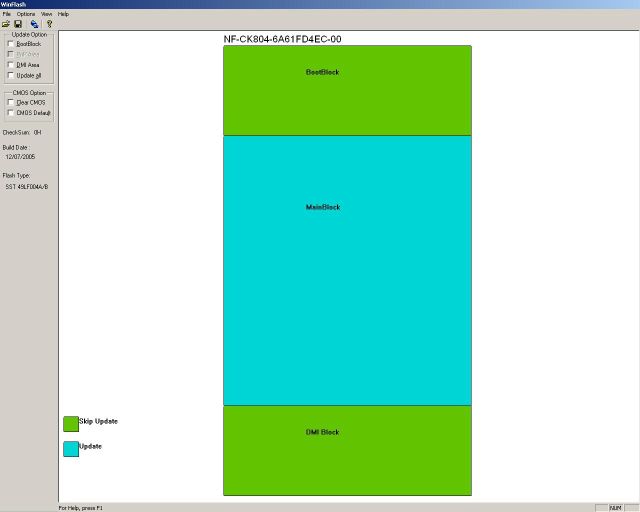
To update your BIOS with WinFlash:
- Select File -> Open. If your current BIOS version doesn't support WinFlash, it will give a warning. Do not continue in that case and use awdflash in DOS
- Choose the correct BIOS data file
- Select File -> Update BIOS
- Choose Yes on "Do you want to load again"
- Click on the Update button to start the update
- When the flashing procedure completes, Winflash will ask you to reboot your PC: Select YES
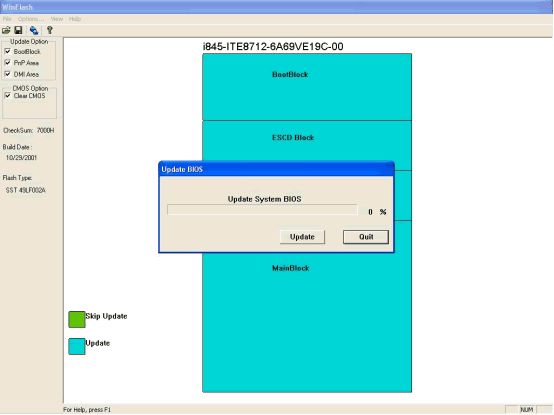
Download Award WinFlash
| Winflash version | Notes |
|---|---|
| Award Winflash 1.76 | Only 32-bit supported |
| Award Winflash 1.90 | 32/64 bit supported |
| Award Winflash 1.94 | 32/64 bit supported |
The Flasher utilities are copyrighted by their respective owners. Thanks to apple_rom and Zerioze for history information.
Need help? Ask your question here!
(Examples: how to update your BIOS, how to identify your motherboard)
1996 - 2019 © Wim Bervoets. Privacy Policy | Terms of Service | Disclaimer | Disclosure