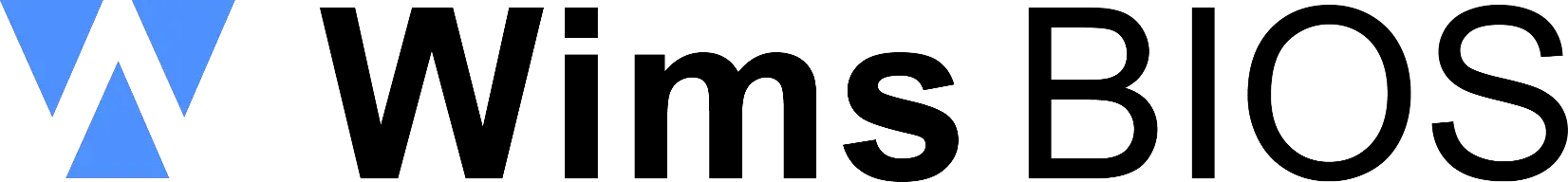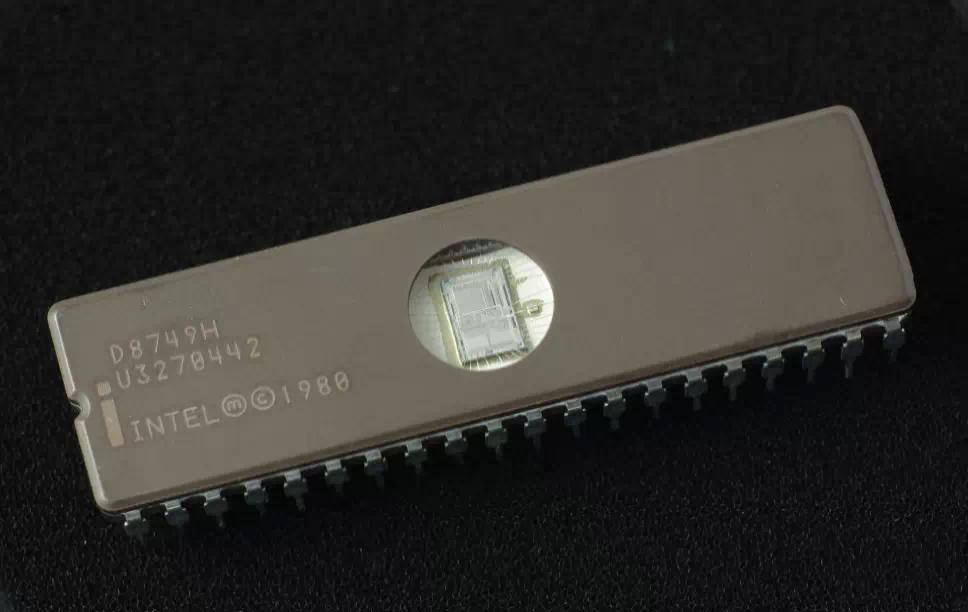Free instant access to BIOS tips!
Fill in your name and email and receive our ebook 'How to update your PC BIOS in 3 easy steps' (15$ value), free BIOS tips and updates about Wim's BIOS!

Fast, Scalable and Secure Webhosting
Are you currently having hosting problems? Do you feel that your site slowlyness is killing sales or traffic?
Our book Fast, Scalable and Secure Webhosting for Web Developers will give you the knowledge to run your site on a speedy, scalable and secure server!
Start learning about Linux, Nginx, MariaDB, PHP-FPM, Java, IPv6, HTTPS, WordPress and much more!
Tip: Receive your free Chapter Secure your site with HTTPS by joining our mailing list!
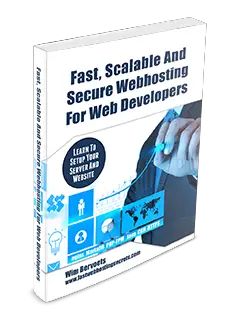
Note: Most of the tools listed below are flashers. A flasher is a program used to update the BIOS on your PC. To use it, you'll also need a BIOS data file (eg. the BIOS code itself) - specific for your motherboard/computer. A flasher comes in multiple flavours: you have DOS and Windows versions and flashers specific for a BIOS brand (AMI, Award, ...)
On Wim's BIOS you can find the bios update itself via your motherboard manufacturer.
BIOS Tools
- UniFlash v1.x - a universal flasher tool with sources (Website in Russian language)
UniFlash is a free flash utility, that can flash a BIOS image on many motherboards. Check the website to see which motherboard chipsets are supported.
Award BIOS Flashers
With an Award BIOS Flasher (awdflash) you can flash an Award or Award/Phoenix BIOS from a DOS environment. We have collected a list of current and old Award Flashers on our Awdflash download section.
Old versions of the Award Flasher (eg. 5.00) should only be used with older Award BIOS Core versions (eg. 4.50, not 4.51 or 6.0). Newer versions generally add new commandline options and support for different brands of Flash chips.
In general, when you download a BIOS for your motherboard, the manufacturer will have included a matching Award Flasher version.
A Windows based Award WinFlash also exists to flash your BIOS from Windows.
AMI BIOS Flasher
- You can find AMI BIOS Flashers at your motherboard website. Generally when you download a BIOS for your motherboard, the manufacturer will have included a matching AMI Flasher version.
- Latest versions can be found here.
- AMIFlash v3.xx (+ how to use guide)
Phoenix BIOS Flasher
With an Phoenix BIOS Flasher (phlash) you can flash a Phoenix BIOS from a Windows environment. We have collected a list of current and old Phoenix Flashers on our Phoenix flasher download section.
ASUS Flashers
- DOS based Asus Flashers (AFlash, AFUDOS)
- ASUS Live Update: Windows tool to automatically identify your Asus motherboard, download the correct BIOS and Flash it.
The Flasher utilities are copyrighted by their respective owners.
New versions of the flashers generally only add support for new Flash ROM chips.
Need help? Ask your question here!
(Examples: how to update your BIOS, how to identify your motherboard)
1996 - 2019 © Wim Bervoets. Privacy Policy | Terms of Service | Disclaimer | Disclosure