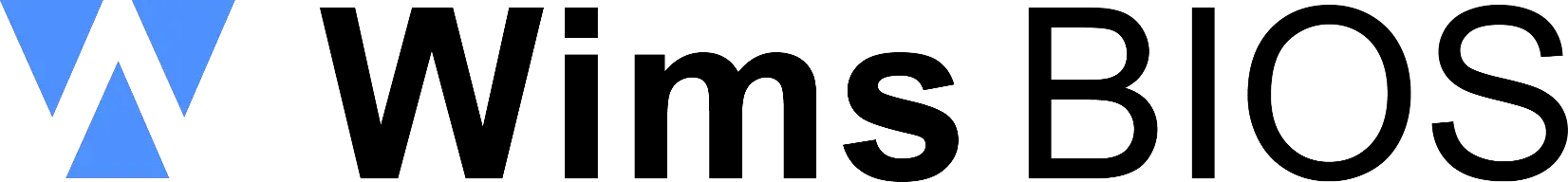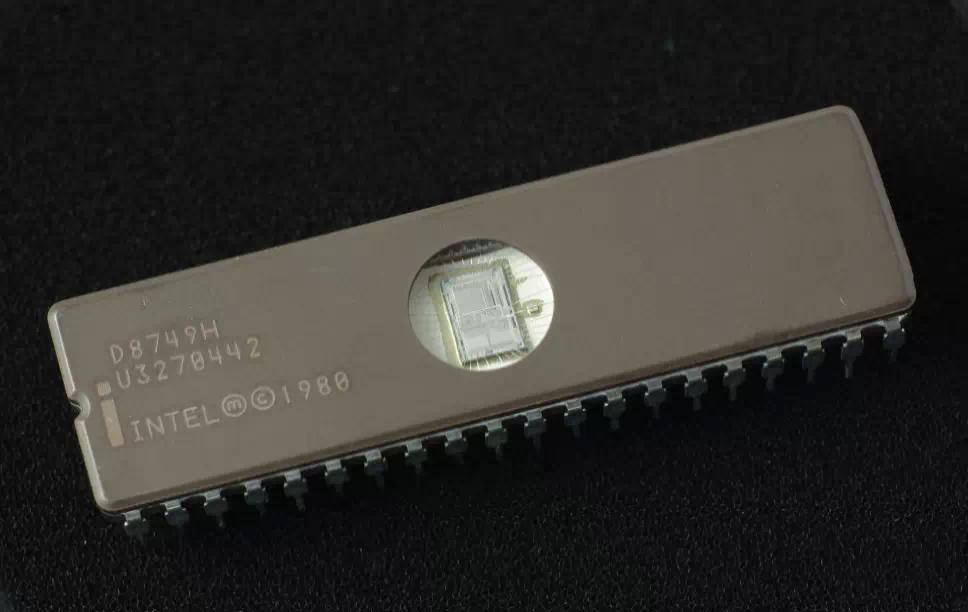Free instant access to BIOS tips!
Fill in your name and email and receive our ebook 'How to update your PC BIOS in 3 easy steps' (15$ value), free BIOS tips and updates about Wim's BIOS!

GBM or Global Brands Manufacture produces motherboard PCBs for other manufacturers like eg. Asus. They were founded in 1973.
- You can identify your GBM motherboard using the BIOS ID which is displayed on most computers at bootup. Per BIOS vendor (AMI, Award, Phoenix, ...) we have a seperate tab of motherboard BIOS Identifications.
- In the Website Links section we provide official and unofficial links to find free GBM BIOS upgrades
Click on the ![]() for more info about the GBM bios update.
for more info about the GBM bios update.
GBM BIOS Updates
Need help? Ask your question here!
(Examples: how to update your BIOS, how to identify your motherboard)
1996 - 2019 © Wim Bervoets. Privacy Policy | Terms of Service | Disclaimer | Disclosure