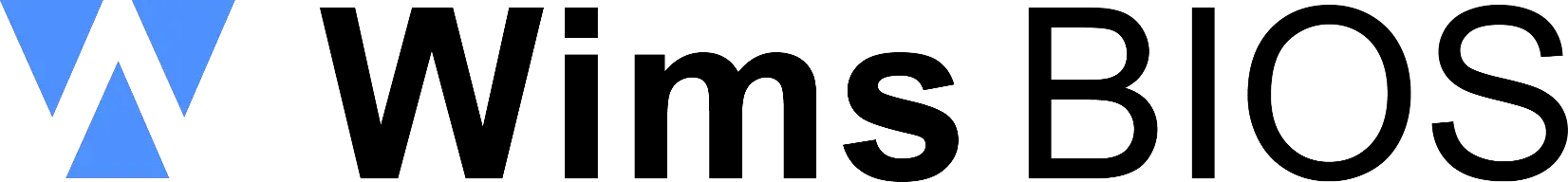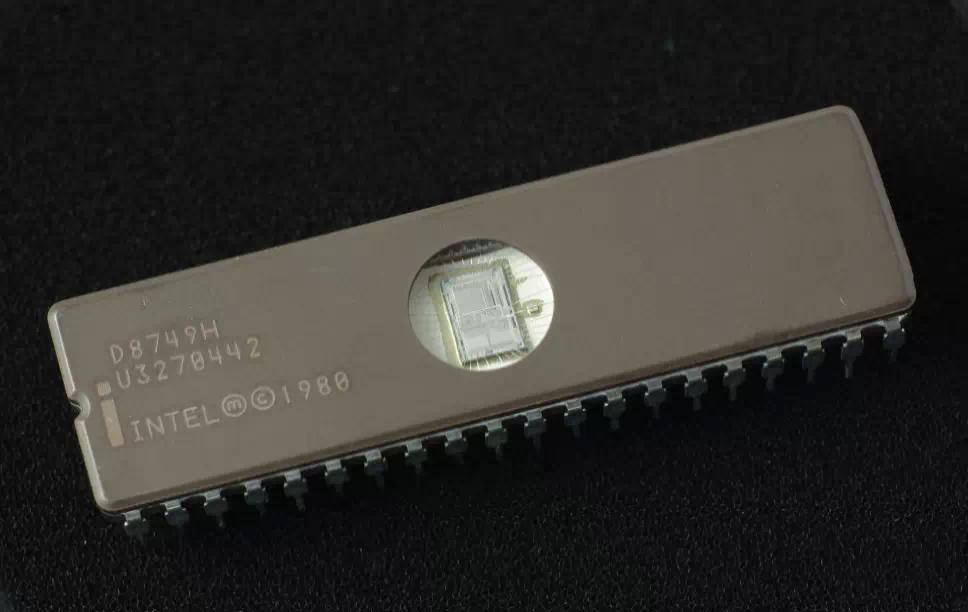Free instant access to BIOS tips!
Fill in your name and email and receive our ebook 'How to update your PC BIOS in 3 easy steps' (15$ value), free BIOS tips and updates about Wim's BIOS!

Fast, Scalable and Secure Webhosting
Are you currently having hosting problems? Do you feel that your site slowlyness is killing sales or traffic?
Our book Fast, Scalable and Secure Webhosting for Web Developers will give you the knowledge to run your site on a speedy, scalable and secure server!
Start learning about Linux, Nginx, MariaDB, PHP-FPM, Java, IPv6, HTTPS, WordPress and much more!
Tip: Receive your free Chapter Secure your site with HTTPS by joining our mailing list!
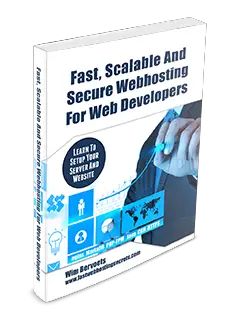
Pronounced "bye-ose," BIOS is an acronym for basic input/output system. The BIOS is built-in software that determines what a computer can do without accessing programs from a disk. On PCs, the BIOS contains all the code required to control the keyboard, display screen, disk drives, serial communications, and a number of miscellaneous functions.
The BIOS is typically placed on a ROM chip that comes with the computer (it is often called a ROM BIOS). This ensures that the BIOS will always be available and will not be damaged by disk failures. It also makes it possible for a computer to boot itself.
Because RAM is faster than ROM, many computer manufacturers design systems so that the BIOS is copied from ROM to RAM each time the computer is booted. This is known as shadowing, and should be disabled in the BIOS setup before flashing.
Most modern PCs have a flash BIOS, which means that the BIOS has been recorded on a rewriteable memory chip, which can be updated if necessary.
The PC BIOS is standardized, so all PCs are alike at this level (although there are different BIOS versions). Additional DOS functions are usually added through software modules. This means you can upgrade to a newer version of DOS without changing the BIOS.
PC BIOSes that can handle Plug-and-Play (PnP) devices are known as PnP BIOSes, or PnP-aware BIOSes. These BIOSes are always implemented with flash memory rather than ROM.
Go back to our BIOS FAQ.
Need help? Ask your question here!
(Examples: how to update your BIOS, how to identify your motherboard)
1996 - 2019 © Wim Bervoets. Privacy Policy | Terms of Service | Disclaimer | Disclosure